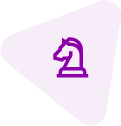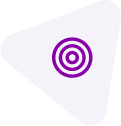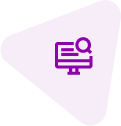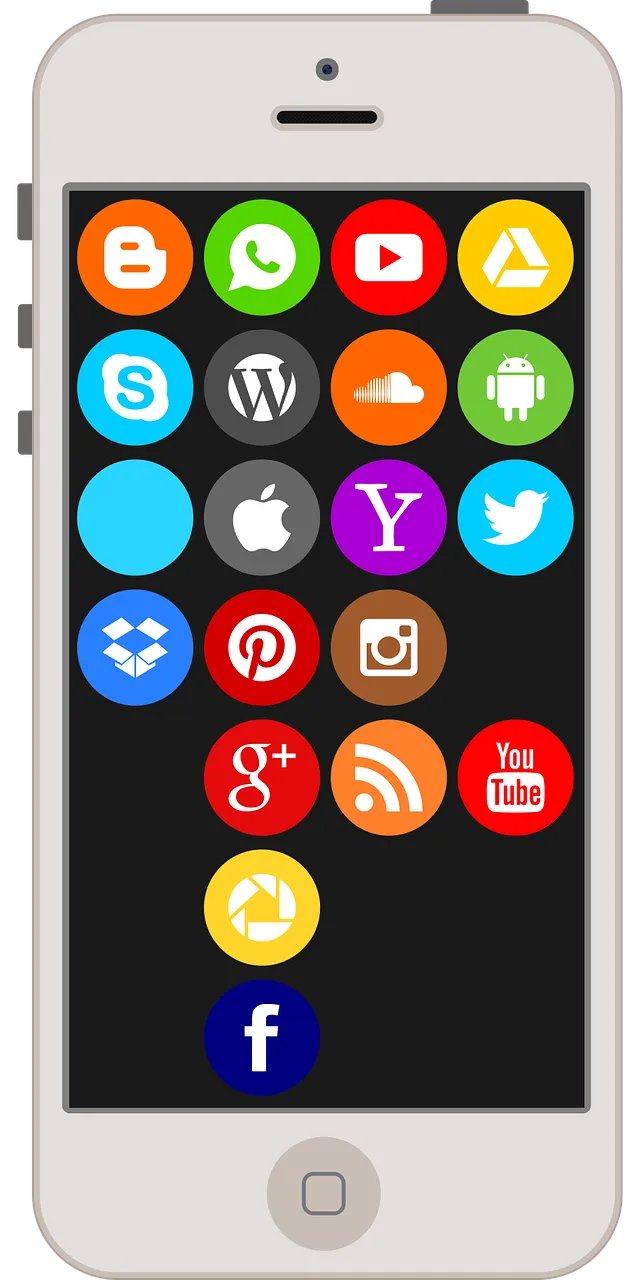In the modern world, Canva is the most useful tool, and it provides many design options for anything from social media posts to business cards. We use Canva to create the best and most interesting brand advertisements. In this tutorial, we'll go into Canva functionality and show you how to use its strong points to increase your business's visibility.
What is Canva?
Canva is the platform that provides social media graphics, producing papers, presentations, posters, and more. It is easy to use. You can easily design your business ads by using Canva. Canva covers you whether you're creating a quick Instagram post or an all-inclusive Canva business card.

How to group on Canva
Canva provides you with a simple fix with grouping. By using this function, you may move and resize many items as a single unit.
Decide which items to group.
Take a right-click and choose "Group," or just press the keyboard shortcut Ctrl+Gan.
Your design process will be streamlined as you may now move or modify the grouped pieces as though they were a single object.
As you make changes, grouping guarantees that your design will remain precisely aligned and saves time.
Canva Business Cards:
For your business publicity make your business card by using the Canva Business card feature.
Canva business card template to make it reflect the style and feel of your company. Canva guarantees that every element of your business cards, including the colors and font, will make an consequence.
Essential steps to produce Canva business cards:
Try searching for "Business Card" templates in Canva.
Put information about your brand name, your brand's colors, and your logo to personalize the design you've chosen.
Download your design or order it to be delivered to your door using Canva Print.

Canva Features
Drag-and-Drop Interface Features
By using a drag-and-drop editor to make material that looks professional, you don't need to have a deep understanding of design. Just select a template, drag & drop items, and begin modifying.
Large-Scale Template Collection
Canva provides 25 million free templates for you. It also provides infographics, social media posts, a huge library for creating flyers, canvas business cards, and presentations.
Images and Graphics in Stock
Canva provides millions of stock images, icons, and graphics that are easily useable, many of them are free, while Canva Pro offers access to premium selections.
Branding Package
To keep consistency across all of your designs, Canva Pro has a function called Brand Kit for companies and brands.
Tool for Collaboration
Using Canva several people can work together on the same design project using Canva. Editing, commenting, and sharing designs with team members is possible, which is useful for marketing teams, agencies, and independent contractors working on client projects.
Canva for Teams and Canva Pro
Canva is free to use, but Canva Pro offers more blase capabilities including limitless storage, access to premium components, backdrops, and templates, and the option to use Magic scale to scale creations. By providing team management tools, sophisticated brand control, and real-time communication, Canva for Teams goes above and beyond.

Use Canva to Unlock the Potential of Your Brand
Canva is the best design tool that is useful for all types of businesses to design high-quality images of your brand's products and services. You can easily design eye-catching business cards by using Canva business cards. Make promotional materials, and social media images all done in Canva.
Don’t waste time and Enhance Your Brand with Canvas Design Magic, feel free to contact us.